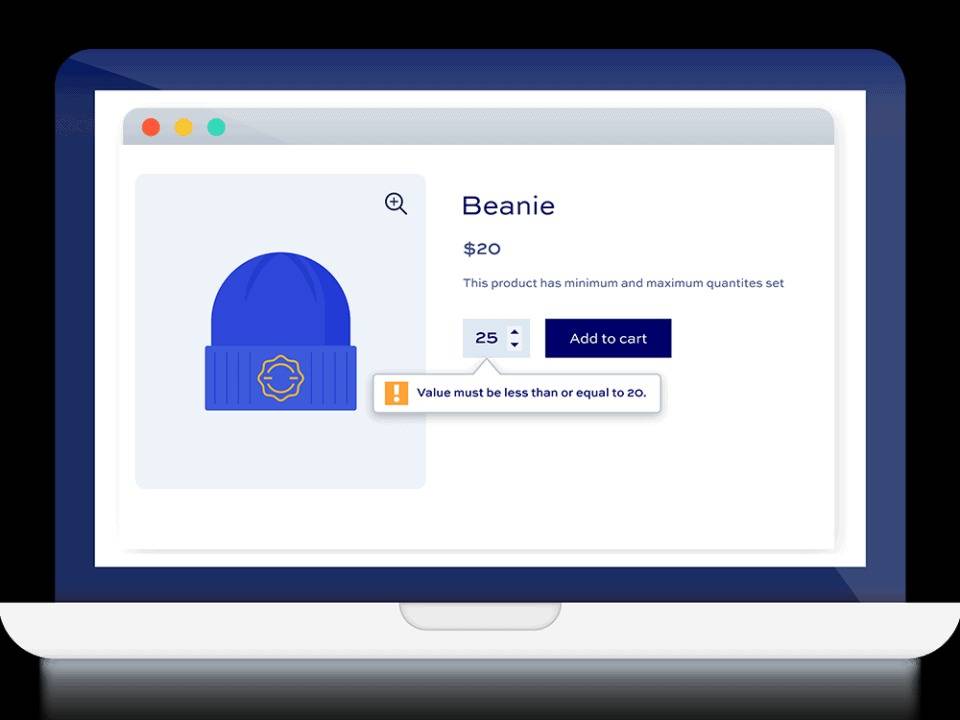Preview
WooCommerce Minimum Maximum Quantity and Order helps you maximize your store’s revenue by setting rules on quantity and values. You can control the maximum minimum order quantity WooCommerce for:
- Quantity purchasable of any product or variation: define the quantity of each product that a user can add to their cart with minimum maximum quantity WooCommerce.
- Value purchasable of any product or variation: define how little or how much a user can spend on individual products.
- The total quantity of products in order: define the total number of items in the cart.
- Value of the total order: define minimum and maximum values for the entire order cost.
Advanced quantity management
- Set the default quantity for any product or variation: normally the quantity field defaults to 1; you can set this to any value you like
- Define the increment or step value for the quantity: again, this normally defaults to 1 but you can set it to any value you like. For example, maybe you only want your customers to purchase products in multiples of 5.
- Specify custom quantities: you can define specific quantities that users can purchase your products in. For example, maybe you’re selling bottles as singles or cases so you can define quantities of 1, 6, 12, 24, etc
- Add text to your quantity fields: if you’re defining custom quantities, you can add descriptive text – so you could list quantities as ‘1 bottle’, ‘Half case’, ‘Full case’ etc