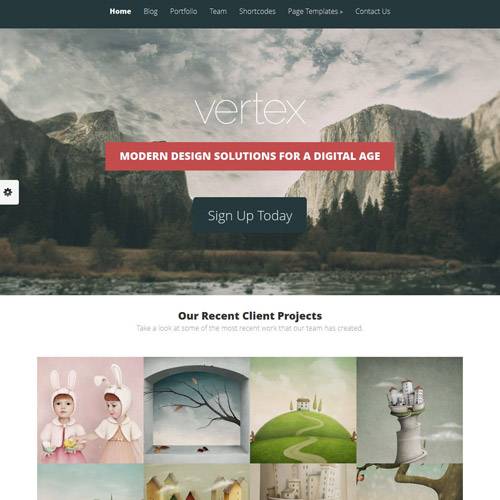Preview
Vertex WordPress Theme, You must first download the theme package from the Elegant Themes Members Area before you can upload your theme. Log in, choose the theme you want from the list, and then click the “download” button. Theme Package and PSD Files will be the two download options. The theme can be downloaded by clicking the “Theme Package” link.
The.ZIP file you just downloaded must now be uploaded to your website using the WordPress Admin. Click the Appearances > Themes tab after logging into wp-admin. Next click the “Upload” link after selecting the “Install Themes” button. Choose the.ZIP file you just downloaded by clicking “Choose File” and then click “Install Now.” The Appearances > Themes tab is where you may activate a theme after it has been uploaded.