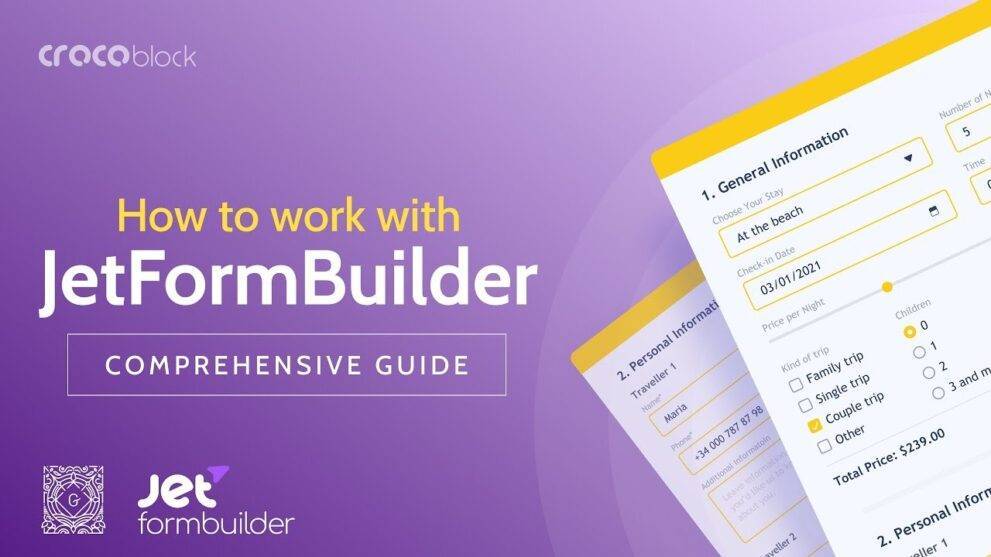Preview
JetFormBuilder — Dynamic Blocks Form Builder
A functional yet easy-to-use Form Builder plugin lets you create, edit, and style advanced form types in the block editor (Gutenberg). No more supplementary drag-and-drop form builders. You can now use a one-stop interface to develop fully operative custom forms.
JetFormBuilder lets you build any kind of form nice and easy. Its 24+ field blocks allow creating forms from scratch or reassembling the existing ones. Throw JetStyleManager into the mix, and you’ll be able to adjust every form field’s fonts and style settings. Create form types, customize, and style – all in WordPress default blocks editor.
etFormBuilder is a user-friendly form creator that lets you create new forms and add them to the form page. From a simple form to multi-step form design – you can nail down any form type:
- Signup form
- User profile form
- Quick contact form
- Subscription form
- Online survey form
- Appointment form
- Application form
- Booking form
- Event registration form
- Multi-Page Form with a progress bar
- WordPress Post Submission Form
- Request a Quote Form
- Feedback Survey Contact Form
- Make a Suggestion Contact Form
- Change Request Forms
- Maintenance Request Contact Form
- Scholarship Application Form
- Make a Referral Contact Form
- Volunteer Registration Contact Form
- Credit Card Payment
- Make a Donation Form
- Product Purchase Form
- Newsletter Signup Form
- Online Petitions
BASIC FEATURES
VARIOUS FIELD TYPES
Find inside 24+ JetFormBuilder blocks colored to stand out from the crowd. You can mix and match them freely until you achieve a unique row or column layout.
POST SUBMIT ACTIONS
Choose from 12 available actions and set any you want to be performed after the form is submitted on the frontend:
- Send Email;
- Insert/Update Post;
- Register User;
- Update User;
- Update Options;
- Call Hook;
- Call Webhook;
- Redirect to Page;
- MailChimp;
- ActiveCampaign;
- GetResponse;
- Save Form Record;
- And more.
MULTI-STEP FORM & FORM BREAK BLOCK
Use Form Page Break to build multi-step WordPress forms. Divide the fields and place them into separate tabs. Add a customizable “Apply” button to proceed to the next step. Enable file uploads if desired. By adding a Form Progress bar, you’ll indicate the form’s first, current, and last steps.
CUSTOM FIELD STYLES
We integrated JetStyleManager & Gutenberg to make it possible for you to style the form fileds as desired. Style settings can be applied to anything in the text box, form description, required mark, and content label, too.
BEGINNER-FRIENDLY & VISUAL
No more confusing field rows and additional styling. Because Gutenberg is a visual editor, you can monitor the form creation process as if you were on the frontend. All field types can be found in the JetForm Fields block in the WordPress dashboard.
STORE FORM RECORD
Manage the entry submissions in the convenient Dashboard. Add Store Form Record post-submit action to save all the submitted forms in one place and check their status, basic data, and filled in fields’ data. Review the error’s details if any.
PAYMENT METHODS INTEGRATION
Accept all kinds of payments securely via any of your forms, be it one-off, recurring, fixed, variable fees, or user-entered amounts. JetFormBuilder supports WooCommerce, Stripe and PayPal integrations. Check the payments basic details: status, date, amount in one place in the Dashboard.
CONDITIONAL LOGIC
You can adjust the visibility conditions of any form field. Just use the corresponding JetFormBuilder block and decide which field will be shown and when. Besides that, there’s a chance to fine-tune the way Post Submit Actions perform on the backend. You set the conditions according to which the Actions will be executed or not.
CALCULATED CONTENT
Build dedicated Calculator and Order forms or add extra functionality to any other form type. The Calculated field type will carry out basic and complex calculations real quick.
REPEATER FIELD
Repeater creates an interface to add and remove a repeatable group of input elements. You can use a Repeater field to add a group of fields any number of times. Create Repeater groups to display custom data smoothly.
HIDDEN FIELDS
Can’t decide what to do with system fields that were not meant for users to be seen? It’s simple. Hide them. JetFormBuilder’s functionality allows you to make a form field invisible on the frontend.
MAP FIELD
Allows adding map coordinates, longitude and latitude, and physical address itself via form to the posts, users, taxonomies or options pages.
MORE JETFORMBUILDER FEATURES
- Field Value Generator Function. Three available functions help you generate the field values dynamically.
- Really Hidden Fields. Secure hidden fields by disabling HTML render.
- JetEngine Forms migration. Duplicate all the forms you created through JetEngine to Gutenberg in one click.
- Editable post-submit messages. Use the default message texts or input those you see fit.
- Spam filtering & protection. Add a Google reCAPTCHA to your form easily.
- File uploads. Decide which users you would authorize to attach files to your website forms: registered, not-registered, or all users.
- Form submit type. Choose between the page reload and AJAX options.
- Drag-and-drop editor. Grab the form block and place it where you want in a matter of seconds.
- Input mask. Three mask types are available – numeric, alphabetical, and alphanumeric. Just copy and paste the needed one to make it work.
- Numbers range generator. Dynamically generate a range of numbers to be used in Checkbox, Select & Radio Fields.
- Inline fields editing. Edit the field labels and descriptions in-place.
- Form validation. Check if the entered user data is correct and whether to let them proceed with the form submission or not.
- Form patterns. Save time while creating a form layout? It’s possible! JetFormBuilder grants access to Form Patterns, which you can use to build contact, login & register, application, profile, booking, and subscription forms.
- Details
- Reviews
- Support
- Development
JETFORMBUILDER PRO ADDONS — GO FARTHER, GET MORE
JetFormBuilder PRO version allows you to go far beyond the ordinary forms. Its pack of mighty addons gives a second-to-none form-building experience.
Buy the PRO addons and see how easy it will be to:
- automate marketing campaigns;
- optimize lead generation process;
- enjoy the autocomplete functionality;
- integrate payment methods;
- and much more.